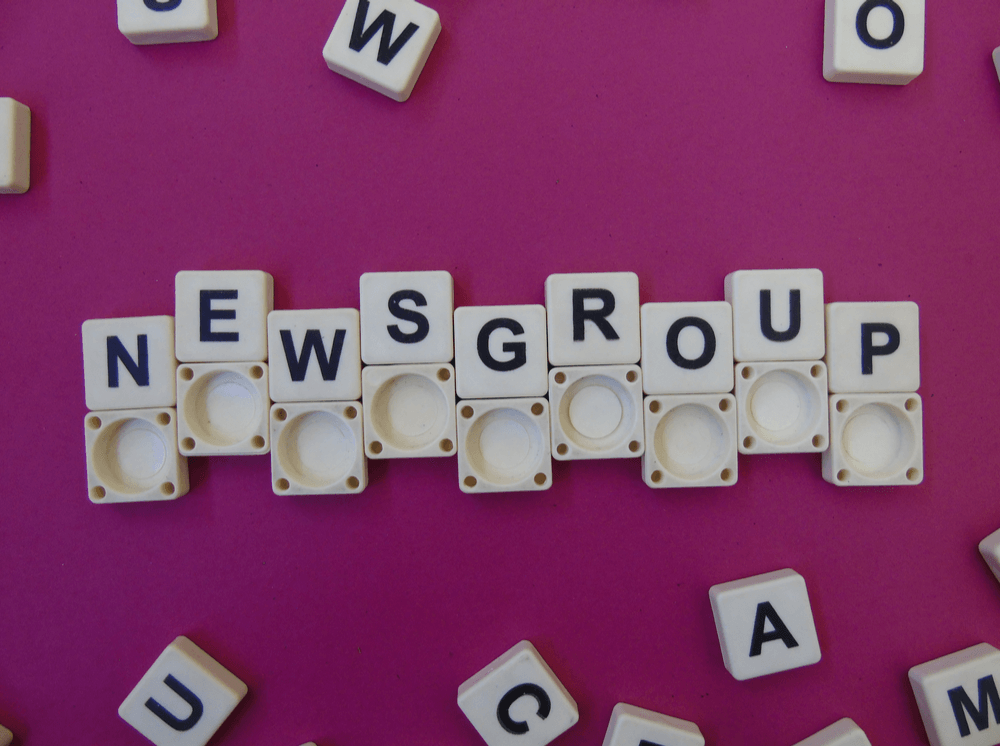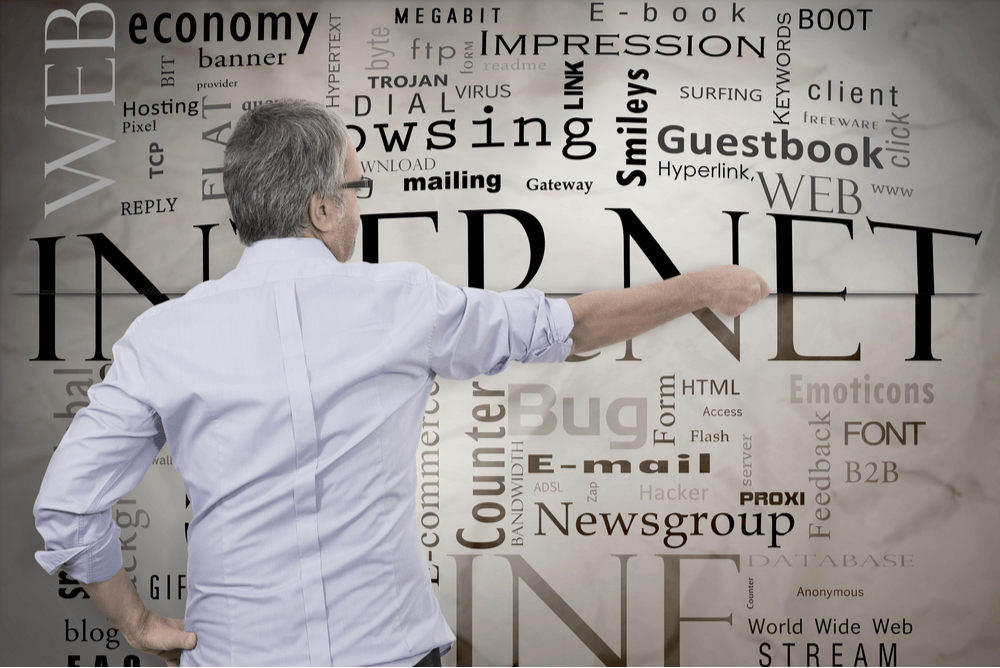How are Newsgroups Created? Do Newsgroups still exist? They are still very popular.
Usenet is a massive online community which is comprised of thousands of people around the world. Newsgroups are the discussion forums on the Usenet which are used by the users to share ideas and debate different topics. There are more than 120,000 newsgroups in the world and they are moderated by the administrators from different parts of the world. In this comprehensive guide, you will learn how newsgroups are created. We will explain the complete process with details. Let’s get into it.
What are Newsgroups Hierarchies?
If you are a veteran Usenet user then you probably have heard the term “Newsgroup Hierarchies”. These are the basic categories in which newsgroups are categorized. When it comes to Newsgroups Hierarchies there are more than 600 Newsgroups hierarchies that are available. The majority of them are limited to the geographic regions but only a few of them are global.
When it comes to global newsgroup hierarchies, there are two groups. BIG 8 is the hierarchy group that is managed by the BIG-8 management board. BIG 8 includes the following newsgroup hierarchies. Easynews has the best usenet retention and you will be sure to find what you are looking for.
- Comp
- Humanities
- Misc.
- News
- Rec
- Sci
- Soc
- Talk
If you have limited information about the newsgroup hierarchies then you can check our complete guide where we have discussed these newsgroup hierarchies in great detail.
Apart from the BIG-8, there is also another popular newsgroup hierarchy which is known as “Alt” Hierarchy. The newsgroups in this hierarchy discuss the alternate topics. These newsgroups are also not tightly moderated.
How to create Newsgroup in BIG-8 Newsgroup Hierarchy
Newsgroups is not controlled by any central authority so there is no definite policy for the creation of Newsgroups. However, the Big-8 management body is considered the supreme authority because it manages the big-8 hierarchies in the Usenet. The Big-8 Management group has clearly defined guidelines that should be followed to create the newsgroups. There are also two newsgroups dedicated to the creation of Newsgroups: news.announce.newsgroups and news.groups.proposals.
If you want to create the new newsgroup then you will post the Request for discussions or RFD in the news.announce.newsgroups. If you don’t have any experience with the newsgroup creation then you can contact the volunteers who have experience in the newsgroup creation. These volunteers will help you with the creation of a proposal and they will also provide the outline of the proposal. Once you get your proposal done with the help of volunteers, you will post in the group. Once you post the RFD, the discussion on your RFD will start in the news.groups.proposals. Your RFD will also be posted to the other relevant groups. For example, if you want to create the newsgroup about gaming PCs then it will be also posted to the relevant groups as well.
There will be a discussion period, where the other community members will discuss the details such as the name of the newsgroup, its charter, the purpose of the newsgroup and other relevant details. The discussion period will last for 30 days.
After the discussion period, the Usenet Volunteer Votetakers (UVV) which is the groups of neutral third party vote-takers will handle the polling process. Once the discussion period ends, the voting process will start which will last for 21 days. During this period, the community will vote for the creation. After the voting process, the voting results will be posted in the relevant newsgroups and the UVV will wait for few days to correct the errors. If no serious objections made during the waiting period, the call for “Control Message” will be sent to the news servers to add your newsgroup to the master list.
When the news servers’ administrators receive the control message, they usually add the newsgroup to their master list. However, this decision is totally up to the administrators whether they add the newsgroup or not. In most cases, administrators honor the request from the BIG-8 management group because they know that there is a clear system in place.
How to create Newsgroup in Alt Hierarchy
The Alt Hierarchy is another global hierarchy that was created as an alternative to the BIG-8 hierarchies. Unlike Big-8 Hierarchies, Alt Hierarchy is not tightly regulated and you can access without any restriction. The creation of the Newsgroup in Alt Hierarchy is also comparatively very easy and you can do it with a simple discussion.
The hierarchy has a dedicated group alt.config which discusses the creation of newsgroup. In the post, you will discuss the name of your newsgroup, purpose of newsgroup and then other details. After posting the request, you will have to wait for at least 7 days to see how to community members respond to your request.
After getting the positive response from the community members, you can send the request and administrators will accept the request for creating the newsgroup. As we mentioned earlier that Alt hierarchy is not tightly regulated so some administrators accept all creation requests, that’s why we see many newsgroups in Alt Hierarchy with weird names. However, the majority of the administrators only accept the creation request if it is discussed in the alt.config newsgroup.
Do you need to create your Newsgroup?
Usenet is a big online community and it has more than 120,000 newsgroups. These newsgroups cover the most topics so you probably never need to create your newsgroup as you will easily find the newsgroup on the topic you are looking for. However, if you decide to create the newsgroup then you can follow the above-mentioned guidelines to create the newsgroup. You can always post in the relevant newsgroups to discuss your idea with your community members, if they like the idea then it will help you speed up the process of creating the new newsgroup.
How to access Usenet?
If you are new to the Usenet and have limited knowledge then you can follow the following steps to access the Usenet.
- The first step is to pick your Usenet service provider. There are dozens of them out there but we have made it easier for you to make your choice. We recommend UsenetServer and Newshosting as the best Usenet services because both of them offer impeccable service and great value for money.
- The next step is to get the Newsreader. You can either use the newsreader from your Usenet service provider or you can use the third party Newsreader. We recommend the Newshosting Newsreader as the best Newsreader because it comes with the best features. You can read the complete reviews of major Newsreaders on our website.
- Once you get the Valid Usenet subscription and the Newsreader, you are all set to access the Usenet. You can optionally use the Usenet search engine to search the Usenet. We recommend the UsenetServer Global Search as the best Usenet search because it checks all the boxes of a great Usenet search engine.
- That’s it. Now you can access your favorite newsgroups and communicate with the other community members.
Conclusion
The whole process of creating the newsgroups on Usenet is pretty simple and you can always take the help of volunteers who will guide you through the whole process. Normally, you won’t need to create the newsgroup as there are already relevant newsgroups available on most topics. If you want to learn more about the newsgroup hierarchies and how to navigate newsgroups then you can check our guide where we have explained these topics in detail. Also, if you are looking for a reliable Usenet service then you can check our website where we have reviewed the major Usenet services in detail.