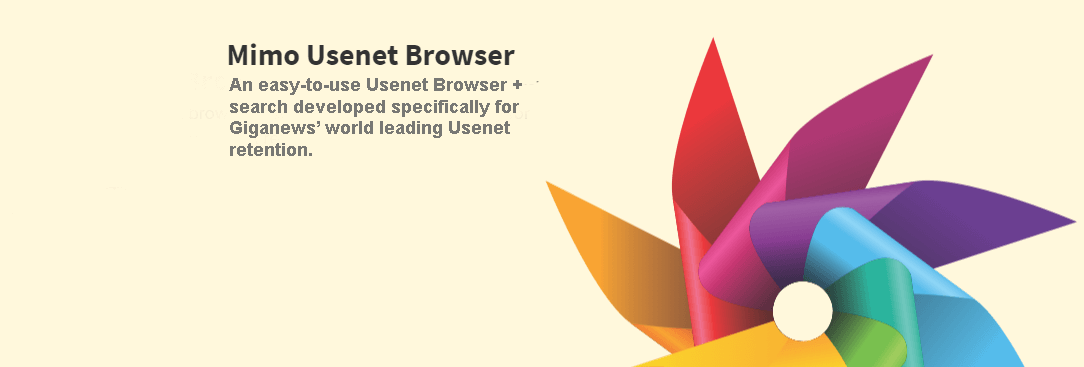Accessing Usenet can be a hassle, especially if you are not well acquainted with the inner workings of the technology. With a lot of content hosted using the network architecture, accessing it is a crucial activity. The good folks at Giganews saw the trouble people went through while using Usenet, so they decided to use their awesomeness to create a Usenet dedicated browser called Mimo. In this article, we look at some of the advantages that Mimo Usenet Browser introduces to Usenet subscribers and why you should be excited about it.
Benefits of the Mimo Usenet browser
Multiplatform
The Mimo Usenet browser runs on all the major OS platforms, namely Windows, Mac and a Linux version in the makings. If you know your way around the Linux environment, you can run the windows version using compatibility layers such as Wine, but that’s the story for another day. The important factor here is that the browser is not tailored towards just one single OS, a scenario that would have been a total bust.
Integrated Usenet Search
Searching for data in Usenet can be a very daunting task that may seem impossible. The Mimo browser addresses this by offering a search functionality that works with the Giganews database out of the box. With this feature, you can quickly surf Usenet and get content in a relatively easy way. This is a very welcome feature that the Usenet community has been waiting for.
Download Management
The Mimo Usenet browser comes packed with an excellent download manager that allows for easy download of files. With features such as pause and resume download, the download manager is one of a kind, especially in the Usenet ecosystem. An added feature lets you resume interrupted downloads, a feature that will make bad internet connections usable. The download manager also includes and aesthetically sound UI that will help you keep track of the downloads’ progress.
Thumbnails and Images
The team that created the Mimo Usenet browser weren’t holding anything back. This is evident in the inclusion of an advanced image viewer that allows users to view images and thumbnails quickly. If you have been using Usenet for a while, then you know that such a feature was reserved for the premium software that was otherwise too expensive even to desire. The feature will surely make Usenet Surfing more pleasing compared to previous years.
Auto RAR and PAR
The Mimo Usenet browser comes with auto RAR and PAR built-in. With these features, the browser can verify the integrity of your downloads in real time as you download them. This eliminated the need to invest in other third-party client software to help you with this crucial task.
Those are some of the robust solutions the Mimo Usenet Browser provides, clearly set to revolutionize the Usenet ecosystem. If you are serious about using Usenet, then you should consider taking the initiative to adopt this great piece of software. Head over to Giganews and be your witness as they create a revolution with this awesome creation.